OUR SERVICES
We provide a wide range of professional services to meet your needs. We promise to provide every service with a smile and to your highest level of satisfaction.

Client Access
Portal
All customers have access to our web-based portal where you can add and view support tickets, add more information to tickets, access your invoices and more.

Password
Management
All customers have access to our Password Management Portal which allows you to securely share passwords with us and your team members

Response
Time
Our MultiCARE plans have a response time Guarantee. Other customers can access this service uplift on a per incident basis via our Emergency Ticket Upgrade feature.
Services
Simple and Powerful

Remote Support
Most IT issues can be sorted out remotely and we provide this as our first step in resolving your issues as quickly as possible

Onsite Visits
Sometimes you just need to see the IT guy; our technicians head onsite whenever we are required and this can even include scheduled recurring visits

Vendor Management
Nobody likes talking to several companies just to get one issue sorted. We take care of that for you, and we keep those Vendors in check

Full Disaster Recovery Tests
We build a plan, we hope it works, right? We run Disaster Recovery Tests to make sure your recovery plan works for when it's needed!

Monitoring/Testing Backups
What good is a backup if you can't restore from it? We check your backup software regularly and let you know if there are any issues to address

24/7/365 Monitoring
Our remote agent keeps watch on your systems looking for faults and trends so we can action them before it stops you from getting your work done

Patch Management
Your system security is so important to us, we keep your Microsoft Patches installed and we prevent the bad ones before they make it to you

3rd Party App Updates
It's common to set-and-forget, but many security breaches come through common 3rd party apps, we keep you safe by updating these apps and more

Preventative Maintenance
We act on the orange lights before they become red lights. We utilise scheduled routines and automated services to check your systems are AOK

Endpoint Security Software
We supply best-in-class Anti-Virus security for your systems powered by Webroot and BitDefender to keep you safe from the tricksters

Email Spam Filtering
Everyone needs spam filtering, we can tailor your Exchange Online basic filtering and we provide a flexible service powered by MailGuard that can be stacked on other services or used on its own

IT Support Panel Apps
Our IT Support Panel App for Windows, Mac, iOS and Android provides self-service help resources and an easy way to log a support requests without having to make a phone call

Monthly Executive Report
Our Monthly Executive Summary reports ensure you know exactly what amazing value you are getting from our service and allows you to plan
Fees
Base Rate
$140
To make it easy, all our support services work back from this base rate (which is exclusive of tax).
Pre-Paid Discount Packs
The more credit you purchase, the larger the discount.
The Hourly Rate is what a typical remote or onsite hour of labour would cost at that discount level.
The Pre-Paid Packs below each show the bundle name and its typical price. Below each Pack is a description explaining the discount level, purchase value, and how many hours would be included if you just use Remote/Onsite work (no After Hours, Call Out Fees, Emergency Ticket Upgrades etc)
All prices below are excluding local taxes.
005
$700
This pack includes $700 Value. With no discount it equates to 5 hours at $140/hour for Onsite/Remote Work
010
$1,350
This pack includes $1,400 Value.
With this 4% discount it equates to 10 hours at $135/hour for Onsite/Remote Work
020
$2,580
This pack includes $2,800 Value. With this 8% discount it equates to 20 hours at $129/hour for Onsite/Remote Work
050
$5,500
This pack includes $7,000 Value.
With this 13% discount it equates to 50 hours at $122/hour for Onsite/Remote Work
100
$11,400
This pack includes $14,000 Value. With this 18% discount it equates to 100 hours at $114/hour for Onsite/Remote Work
Common Questions
See some common questions and answers below or call us on 03 5564 7000.
Where is your main office?
Our head office is located in Warrnambool at our Walsh Road office.
What are your Standard Support Hours
Our standard support hours are Mondays to Fridays from 8:30am until 5:00pm.
What is the Client Portal?
A web-based portal where you can add new tickets, view a listing of all your open/closed tickets, add more information to tickets, access your invoices and more.
What is the Password Management Portal
A web-based portal and mobile app where you and your staff can maintain lists of passwords that are for either private personal use, or to be shared by your team and us.
What is covered under Helpdesk Support?
You will find a detailed list in your Agreement. Some examples of items that are covered under Helpdesk support are:
• Problems with Outlook connecting to the server
• Excel not opening properly
• New users (on existing computers)
• Cancelling users
Why do a Monthly Test File Restore?
For clients on our MultiCARE Agreements, each month we perform a restore of some data from your backups to confirm the backups are running successfully.
We will send you an email to confirm everything is running nicely (or if we have found any problems and fixed them).
We also monitor your backups daily with our automated systems, however we always like to have a regular “human touch” as an extra check.
If you are a Casual client, you can ask us at any time to perform one of these tests for you. Just shoot us an email to [email protected]
How do Call Out Fees Work?
For clients on Casual Plans, there will be a Call Out charge based on the hourly rate your current agreement is.
For clients on a MultiCARE plan, the Call Out charge will be waived for all your scheduled monthly/quarterly visits and Virtual CIO/IT Management visits covered under your agreement.
All other additional visits will have a Call Out Fee in line with your agreed rates.
How do we receive our Invoices?
If you choose a MultiCARE plan, you will receive your monthly Invoice a few weeks before the start of the month. As MultiCARE Agreements are a pre-paid agreement, this gives you a few weeks to organise payment.
If you choose a Casual plan, we invoice weekly for all tickets closed over the previous week and deduct the amounts from any Pre-Paid Credits. Each ticket will have its own invoice so you can easily apportion costs to the right area of your business. These invoices have COD terms.
What is 24/7/365 Monitoring?
For clients on MultiCARE plans, our remote access agent will be configured to monitor and alert our support team for things that could potentially cause issues on your network (e.g. hard drive errors, disk space usage, Anti-Virus problems et al).
What is Microsoft Patch Management?
Every month, Microsoft release a series of updates, patches, security fixes to their software, including Windows and Microsoft Office.
It is extremely important that these updates are installed on your computers and servers to make sure you are not only getting the latest versions of software, but that you are properly secured against any potential security vulnerabilities.
For clients on our MultiCARE plans, we manage this for you by pushing out approved Microsoft patches using our Remote Agent to ensure that all your machines are kept up to date and secure.
If you are on a Casual Plan, just shoot us an email to [email protected] at any time if you’d like us to do any updates for you.
What 3rd party Applications do you update?
For clients on our MultiCARE plans, we will automatically update 7-zip, Adobe Reader, Adobe AIR, Bitdefender, Citrix Workspace, FileZilla, Foxit Reader, Google Chrome, Microsoft Office, Mozilla Firefox, Oracle JAVA, Notepad++, VLC Player, Webroot and the Zoom meetings client.
What is Preventative Maintenance?
For clients on our MultiCARE plans, we perform regular maintenance (e.g. clearing excessive log files) on your Servers and Workstations in line with our best practises to make sure they are kept in top condition.
Can I get fast support as a Casual Client?
Absolutely, we have an option to upgrade any of your tickets to a “Critical” issue with an “Emergency Ticket Upgrade”.
This means we’ll treat your issue with our absolute highest priority.
Make sure you call us to open the service request and ask us to give this ticket an “Emergency Ticket Upgrade”. The upgrade charge will be added to the ticket / deducted from Pre-Paid Credit.
What is the Monthly Executive Report?
A monthly report sent to the Primary IT Contact of clients on our MultiCARE plans outlining some key IT business metrics from the last month such as: Most Active Users, Tickets Opened by Type and Sub-Type, Patching status, Managed Devices and active Warranties, and much more.
How do the Pre-Paid Credit Packs work?
Pre-Paid Credit Packs allow you to purchase an amount of credit for a discount. E.g. if you purchase $8,500 of pre-paid credit, you will receive a 9% discount.
This credit can then be used against all our services, including Onsite/Remote IT Support, Call Outs, Emergency Ticket Upgrades, After Hours Support and more.
At the end of each ticket, you’ll receive an Invoice showing you how much that Ticket used from your Pre-Paid Credit and how much you have left in your balance.
How long are my Credit Packs valid for?
Credit Packs all expire after 12 months from the purchase date. You can always view an updated balance in your Client Portal to see how much you have left.
Interested in our services? We’re here to help!
We want to know your needs exactly so that we can provide the perfect solution. Let us know what you want and we’ll do our best to help.

Our goal is to make IT a powerful tool in every business to maximise efficiency and leverage the full potential of your IT systems. We take care of the tech so you can focus on your work!
Contact Info
Need to reach us? Shoot us an email or give us a call today.